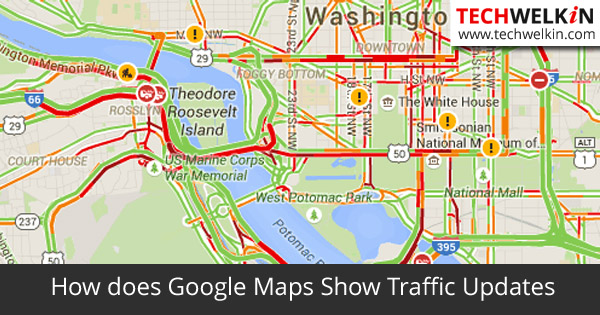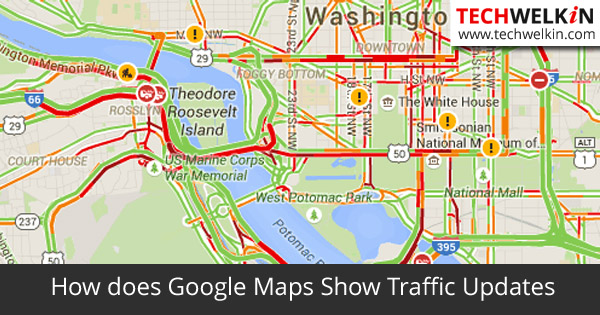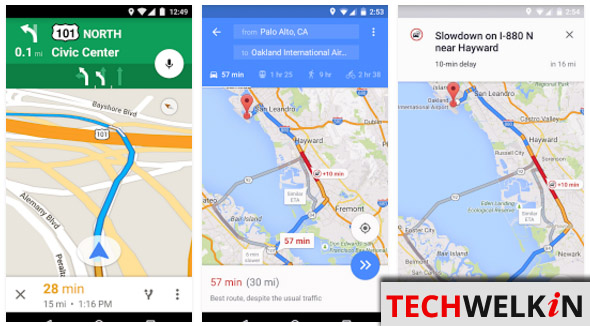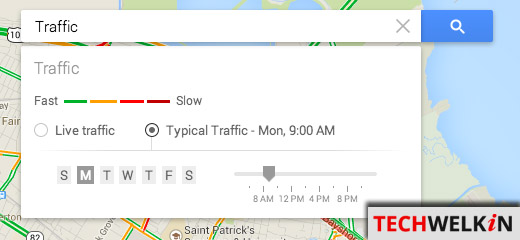I am sure, like my friend, many of you have also asked yourself this question. And many of you must have credited satellite imagery for this cool feature. But this assumption is wrong! I know that Google is a massive company, but they don’t have their helicopters hovering everywhere in the world to collect real-time traffic data! So, then how does Google show traffic updates? Let’s explore the answer to this question!
How does Google Maps Show Traffic?
In the short, the answer is that Google uses your Android smartphone to collect information about traffic status. Android, as know you, is a Google product. They don’t look at how many cars are traveling on a road —instead, what Google gets to know is how many Android phones are going along a particular path. As you travel on a road, your Android smartphone keeps on transmitting its location back to Google. From this information, Google calculates the speed at which you’re traveling and from the speed of all the Android phones on that road, Google figures out whether the traffic is smooth or snarling. SEE ALSO: Calculate distance using Google Maps But what if there is not a even single Android user is traveling on a road? Well, in that case Google shows that road with grey or white color; indicating that it does not know the traffic status of that stretch. However, given the popularity of Android-based smartphones, it is often possible for Google to show correct real-time traffic situation in big cities around the world. By the way, non-Android devices that use Google Maps app can also transmit location data to Google.
How is the Traffic Data Shown in Google Maps?
So, now we know that Google crowd-source the traffic data for its Maps tool. Dave Barth explained the entire process in an official blog post. Dave says that Google does not get to know the identity of the vehicle in which the phone is traveling nor do they get any information about the people inside the vehicle. To further protect the privacy, Google deletes a few minutes of data from the start and end of a trip. As a result, Google does not know the origin or destination of your trip. Google also has algorithms that can exclude anomalies like a postman stopping more often on a route to deliver letters. These algorithms will find out and exclude the such cases. Thus a frequently stopping postman will not trigger a traffic congestion alarm in Google Maps. Once Google gets enough data to make an opinion about the traffic situation on a road, it begins painting. If the traffic is going smooth on a road, Google Maps paint the road with green color. Slow traffic is marked with yellow color and traffic jams are indicated by red color. Severe traffic jams are indicated by deep red (maroon) color. When Google does not have enough data about traffic conditions on a road, it offers you to show the typical traffic on that location at that particular time. This tells us that Google saves the traffic conditions on roads in its database and use this information as a learning tool.
Privacy Concerns
Yes, there is a privacy concern involved in this approach of data gathering. But then, in today’s highly digitized world do we really think that the Big Brother doesn’t know anything about us?! Google knows a lot about us. We can only trust Google’s explanation that they keep and use only anonymous data to indicate traffic. Nevertheless, Google has provided an option to opt-out and not share your location related data with Google. On this the company says “Once you disable or opt out of My Location, Maps will not continue to send radio information back to Google servers to determine your handset’s approximate location”. So, this is the secret behind the mind-boggling traffic update feature of the Google Maps. I hope you like this article. Please feel free to share your viewpoint on this topic. Have you opted-out of sharing your location related data? Do let us know in the comments section. Thank you for using TechWelkin! This is the useful post! and thanks for sharing Is there a way to work backward (when or limit of Andriod users before it paint)? Comment * Name * Email * Website
Δ